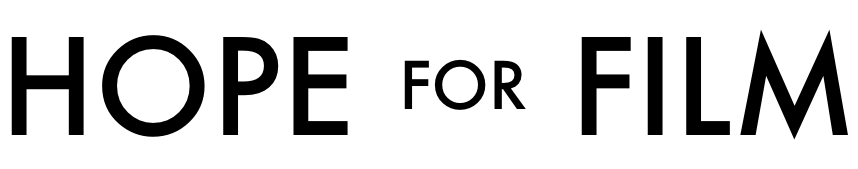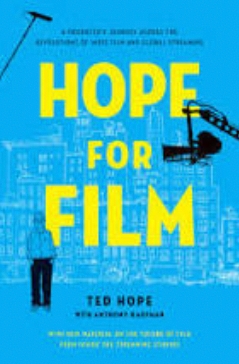We’re far enough along with development to have a clear work-flow for content owners. I’ve had lots of requests for this. So now’s a good time to explain the step-by-step flow for a film submitted to KinoNation. Right now we’re still in “beta-testing” mode, but expect to launch this more complete service in January 2013.
1. Human Readable: We’ve never liked those sign-up processes where you’re expected to read 10 pages of impenetrable legalese. So we’ve taken our cue from the folks at Creative Commons who believe there are humans — and then there are lawyers! i.e. that terms of use should be “human readable” with a link to the underlying “lawyer readable” text for those that want it. Here’s the human-readable stuff:
You grant KinoNation the right:
to Distribute — to copy, distribute and transmit the film and associated metadata to various video-on-demand (VoD) platforms throughout the world
to Collect payments from VoD platforms if/when the film is rented or purchased
to Pass those payments to the content owner (you) less a commission of 15-20%
With the understanding that:
Video-on-Demand Platforms: have the right to review and select or not select the film for VoD distribution via their platform or service
Content Owner (filmmaker) can reserve or withdraw distribution rights for any VoD platform or any country or territory
Content Owner (filmmaker) can withdraw the film entirely from consideration by KinoNation’s video-on-demand partners at any time, subject to the specific terms of use for each of these partners.
2. Select Outlets: Next step is to select the VoD outlets you want us to submit to. Obviously we’d like to maximise your chances by submitting to everyone, but we also understand that content owners need to ability to control this. e.g. exclude “all you can eat” services like Netflix until the film has had a few months on iTunes. Or whatever.
3. Select Countries: Next step is to select countries. KinoNation will default to global VoD rights, it will be up to the filmmaker to selectively exclude any particular country.
4. Upload film and trailer: Next step is to start the upload, which can take a few days for massive 100GB Prores files, but the upload software we’ve built is pretty fail-safe, and easily to start, stop, resume, etc. without losing any data. More than 100 features and documentaries have already been successfully uploaded, from all over the world.
5. Tier One QC: We have very strict technical specs for the upload, since the last thing you want is to upload a massive file for a week, only to have it rejected. But we also do some automated Quality Control at the beginning of each upload, checking that the ProRes file has the right bitrate, progressive not interlaced, correct resolution, audio, etc.
6. MetaData: Next step is to collect a “super-set” of information about the film. We need this to satisfy the very strict (and variable) metadata requirements for each VoD outlet. We need cast & crew data, 50-100 word sales pitch, synopsis, high quality poster art, festivals & awards info, clearances and music cue sheets, subtitles if necessary, IMDb page, Facebook page, YouTube trailer link, etcetera. It’s critically important and it’s worth several hours of your time to get this right. It’s broken down into several sections, so you can do it gradually during the film upload process.
7. Preview Transcode
Now the magic starts. Once the upload to our cloud system is complete, the film is automatically transcoded to a high quality Preview version that (unlike the master ProRes file) can be streamed and watched.
8. Tier Two QC: Next step is Tier 2 Quality Control, where we “manually” check the film for elements that might cause VoD outlets to reject the movie — like letterboxing (fail), pillar-boxing (fail), color bars (fail), burned-in subtitles (fail). You get the idea.
9. Outlet Dashboard: Now the full-length Preview of your film pops-up on the web-based Dashboard for each VoD platform you’ve selected. They will typically watch the trailer, look at the IMDb page, and probably watch samples of the complete film.
10. Accept/Decline: Each VoD platform can then Accept or Decline the film. If they accept, it triggers an automated encode of the film to the exact specification for that platform. The new file (known as a “mezzanine”) is then delivered electronically to the platform, along with a custom metadata package.
11. Ingest & QC: Next step is for the VoD platform to ingest the film package and do their own Quality Control. Assuming everything is OK, the film is ready for public showing. If it fails, we’ll work to fix any problems.
12. Program: Now the VoD platform will program the film, meaning they’ll assign it to a genre section, hopefully give it a promotional push, and turn it live.
13. Rent or Buy or Ad-Supported: Depending on the platform, the film will be available to buy (meaning download to own) or rent (usually 48 hrs) or free but ad-supported. Either way you make money.
14. Revenue Reported: The platforms will report revenue to KinoNation, usually a few weeks in arrears, sometimes longer, and will subsequently make payment.
15. Cash in Hand: KinoNation takes a 15-20% commission and then passes the remainder of each month’s revenue to the content owner. In an ideal world, your film is on dozens of platforms worldwide, each generating income for you, indefinitely.
So that’s what we’ve been busy building. if you’ve read this far, you’ll see why this is a big, complex software, work-flow and business challenge. KinoNation is a work in progress, it certainly won’t be comprehensive when we soft launch in January, but we’re getting there. Meanwhile, now’s a great time to submit your film to our Private Beta launch.
Next Up: Post # 18: (scheduled for Tues January 8th, and then bi-weekly after that)
 Roger Jackson is a producer and the co-founder of film distribution start-up KinoNation. He was Vice President, Content for digital film pioneer iFilm.com and has produced short films in Los Angeles, documentaries in Darfur, Palestine and Bangladesh, a reality series for VH1 and one rather bad movie for FuelTV. You can reach him at roger@kinonation.com.
Roger Jackson is a producer and the co-founder of film distribution start-up KinoNation. He was Vice President, Content for digital film pioneer iFilm.com and has produced short films in Los Angeles, documentaries in Darfur, Palestine and Bangladesh, a reality series for VH1 and one rather bad movie for FuelTV. You can reach him at roger@kinonation.com.