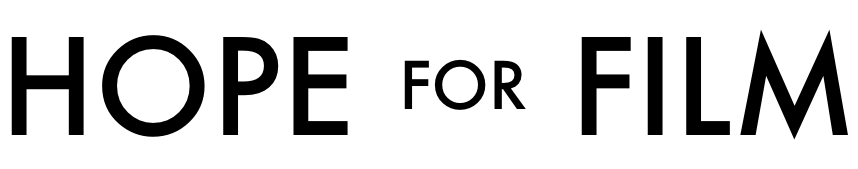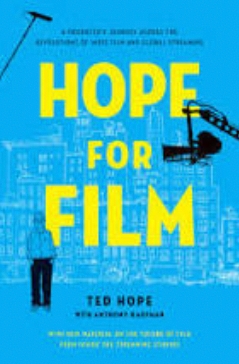Teleflip allows you to send emails as text messages. Or you can text someone from your computer. Essentially you turn your cell phone into a Blackberry. And you can turn it off when you want too.
Here’s all you do:
1. Go to your email
2. In the “To Field”, place the cellphone@teleflip.com (2125556789@teleflip.com)
3. Enter your text message (not to exceed 160 characters)
4. Hit send
2. In the “To Field”, place the cellphone@teleflip.com (2125556789@teleflip.com)
3. Enter your text message (not to exceed 160 characters)
4. Hit send